A powerful reservation system reasonably priced and easy to install
 Computer Reservation System
Computer Reservation System
Benefits for using CRS
-
Make a reservation anytime anywhere on smartphone
 Supports iPhone, Android devices, as well as every smartphone available on the market
Supports iPhone, Android devices, as well as every smartphone available on the market -
Compatible with your smartphone device.
 Just simply tap your calendar with the time frame you wish to book your reservation. Compatible with your smartphone device.
Just simply tap your calendar with the time frame you wish to book your reservation. Compatible with your smartphone device. -
Multi-language support included.
 Place a reservation in your native language. *Currently supports Japanese, English, Dutch and Chinese
Place a reservation in your native language. *Currently supports Japanese, English, Dutch and Chinese -
Check reservation availability with one look
 Check for reservation vacancies with one look of your screen. Simply make a reservation based on the open time displayed.
Check for reservation vacancies with one look of your screen. Simply make a reservation based on the open time displayed.
Benefits of using CRS for business owners
-
No difficult settings required
 Our reservation system is made to be user friendly without uneccesary settings and menus. Easy installation and WEB user manuals are available.
Our reservation system is made to be user friendly without uneccesary settings and menus. Easy installation and WEB user manuals are available. -
Manage your reservations from a iPad/tablet device
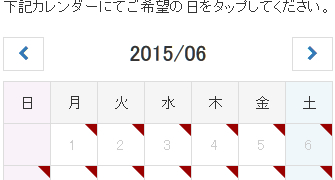 While you can manage your reservations from PC and Smartphone devices, it is also possible to check your availabilities and reservations with a iPad and or other tablet devices. Perfect for a busy shop manager life style.
While you can manage your reservations from PC and Smartphone devices, it is also possible to check your availabilities and reservations with a iPad and or other tablet devices. Perfect for a busy shop manager life style. -
Reservations can be placed using multiple devices
 Your customers will be able to place a reservation with Smartphone, PC and Tablet devices, make a reservation from virtually any supported device.
Your customers will be able to place a reservation with Smartphone, PC and Tablet devices, make a reservation from virtually any supported device. -
Create a convenient mobile website
 We can prepare a mobile version of your website if you already do not have one yet. Link your mobile version of the website with the reservation system (separate fees will apply).
We can prepare a mobile version of your website if you already do not have one yet. Link your mobile version of the website with the reservation system (separate fees will apply). -
Embed the reservation system to your current Home Page
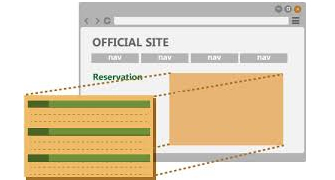 It is possible to embed the reservation system to an existing PC Home Page. We can arrange the process to coordinate properly with your Home Page design.
It is possible to embed the reservation system to an existing PC Home Page. We can arrange the process to coordinate properly with your Home Page design. -
Multi-language support for your management menu
 Manage your reservation with the language you prefer. ※Currently supported languages: English and Japanese
Manage your reservation with the language you prefer. ※Currently supported languages: English and Japanese
| Customization | Custom Settings Available | Add/Change Features | Add/Change Entrys |
|---|---|---|---|
| CEMS CRS | Low Price | Low Price | |
| Company A system | High Price | ||
| Company B system | High Price |
List of Features
User Features
- Reservation System (PC+Smartphone supported)
- Multi-Language Support
- One Touch Reservation
- Reservation Subject Input Screen
- Auto-Trasmission of Reservation Mail
- Availability Confirmation (Vacant, Fully Booked, Remaining Vacancies)
Shop Owner Features
- Shop Information Setting
- Representative Setting
- Business Hours Setting
- Holiday Setting
- Business Day Execptions・Custom Holiday Setting
- Default Reservation Hours Setting
- Set the Hours to Stop Accepting Reservations Automatically
- Reservation Column Setting
- Customize Settings to Your Preference
- Note Setting
- Multi-language Setting
- Default Vacancy Amount Setting
- Email Setting
- Mobile Website Setting (Optional)
- Manage Vacancy (Collective Management Available)
- Manage Reservations (Content Editing Available)
- Adjustment of Reservation Period
- Check Past Reservations
There are only 3 steps required in order to use the system.
2. Contract
We will create an account and contact you once we have confirmed and recieved the payment for your system.
3. Using the system
Simply log into the account we have sent you in order to use the system right away.